
NetVizor Employee Monitoring Software can monitor and log all keystrokes along with the window they are typed in and time stamp. Click for larger image.
Employee Monitoring Features
NetVizor's employee logging capabilities are unmatched. NetVizor Network Monitoring can log anything from what the user types, to emails sent/received and programs they ran - all time stamped by date for easy viewing. All logs are easily saved and exported for later use. All of NetVizor's logs can be remotely viewed from a central location for easy activity management! NetVizor's employee logging capabilities are unmatched. NetVizor can log anything from what the staff member types, to emails sent/received and programs they ran - all time stamped by date for easy viewing. All logs are easily saved and exported for later use. All of NetVizor's logs can be remotely viewed from a central location for easy activity management!
- Keystroke Monitoring - [ view screenshot ] - NetVizor Employee Monitoring Software can monitor and log all keystrokes along with the window they are typed in and time stamp.
- Remote Realtime Keystroke Viewing - [ view screenshot ] - View what users are typing in realtime as they type! NetVizor's realtime keystroke viewer will show every keystroke they type, as they type it, and categorize each keystroke under the window they type it in.
- Emails Sent and Received - [ view screenshot ] - Monitor and log all emails sent and received by employees! All SMTP and POP3 messages are recorded for later viewing.
- Events Timeline Logging - [ view screenshot ] - Log all events employees have performed and view them in an organized chronically ordered listing. The Events Timeline lets you view what the events the user performed, in the order they did them. Events logged include Program Starts/Stops, Website Visits, Document Views and Printings, and more.
- Internet Connections - [ view screenshot ] - NetVizor Network Surveillance Software can monitor and log all internet sessions made on the PC by your employees. This includes all FTP,HTTP, POP3, Chat Messenger, and any other TCP connections.
- Internet Chat Conversations - [ view screenshot ] - NetVizor Employee Monitoring Software can monitor and log both sides of all chat conversations made on chat clients. Supported clients include the latest versions of: AOL (including 9.0 and Optimized), AOL Instant Messenger, AIM Triton, Yahoo Messenger, MSN Messenger (including 6.x and 7.x), Excite Messenger, GoogleTalk, Skype, XFire, and ICQ (both Pro and Lite).
- Internet Traffic Data - [ view screenshot ] - Monitor and log all internet traffic data that is sent and received by employees. This data includes emails, website requests and contents, FTP sessions, passwords, chat conversations, and more.
- Website Activity - [ view screenshot ] - Log all websites visited by the popular browsers used today. All website visits are logged by website address, employee username, and duration of the site visit. NetVizor also logs how long your employees visit each website so you can easily see what websites are visited the longest. NetVizor supports the latest versions of the following browsers: Internet Explorer, Netscape, Opera, Mozilla, Firefox, and America Online.
- Window Activity - [ view screenshot ] - Log all windows in which your representative directly interacts on the desktop.
- Application Usage - [ view screenshot ] - NetVizor Worker Activity Monitoring can monitor and log all applications ran by users - NetVizor logs when the application was started, stopped, and how long it was actually used. NetVizor also logs how long employees were actually using each program.
- Software Installations - [ view screenshot ] - Record software installations performed by users - software name, installation path, and time of installation is logged.
- Documents Opened - [ view screenshot ] - NetVizor Staff Member Monitoring Software can record documents and files opened and viewed by users.
- Print Jobs Executed - [ view screenshot ] - Record documents and files that are printed by your employees.
- Files System Usage - [ view screenshot ] -
Log all file system activity. All file modifications, creations, and deletions are logged by the time of the event, and the staff member who executed them.
- Screenshot Capturing - [ view screenshot ] - NetVizor Worker Monitoring Software can take snapshots of your desktop at set intervals of time, allowing you to visually see what is happening. The ScreenShot capture manager also has a built in Slide show viewer for easy viewing.
- Password Logging - [ view screenshot ] - NetVizor Representative Activity Monitoring Software has the ability to log all passwords used during monitoring sessions via its keystrokes recorder.
- Activity Logging - [ view screenshot ] - log all all system shutdowns and user log-ons, as well as NetVizor actions: starting/stopping of monitoring processes, option changes, log accesses, and failed access attempts to start/stop monitoring.
- Remote Desktop Viewing - [ view screenshot ] - Grab screenshots of the remote computer's desktop - allowing you to see what employees are doing on your PC in real-time!
- Remote System Information Viewing - [ view screenshot ] - With NetVizor Roving Employee Network Monitoring you can view a listing of various system information for the remote PC, including processor type, system directories, and more!
- Remote Internet Connections Viewing - [ view screenshot ] - View a list of the current internet connections made by your employees on the remote machine!
- Remote Recent Document History Viewing - [ view screenshot ] - View a list of the recent documents your employees have opened!
- Real Time Remote Monitoring - [ view screenshot ] - NetVizor Employee Monitoring Software allows you to remotely view what your workers are doing in real time - what windows are open, what applications are running, and more.
 |
|
 |
Download Trial
Test Netvizor Now |
|
Secure Online Purchase
Download Immediately! |
|
 |
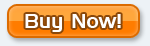

NetVizor Details:
 Real Time Network Surveillance Real Time Network Surveillance
 Employee Monitoring Features Employee Monitoring Features
 Remote Adminitration Features Remote Adminitration Features
 Content Filtering Features Content Filtering Features
 Network Security Features Network Security Features
 NetVizor is Easy to Use! NetVizor is Easy to Use!
 Purchase NetVizor Purchase NetVizor
 NetVizor Free Trial NetVizor Free Trial
NetVizor News:
August 25th, 2015
NetVizor 8.1 was released!
 NetVizor 8.1 - What's New NetVizor 8.1 - What's New
Related Content:
 How NetVizor Works How NetVizor Works
 System Requirements System Requirements
 Frequent Questions Frequent Questions
Software Uses:
 Employee Monitoring Employee Monitoring
 Employee Tracking Employee Tracking
Testimonials:
"I wanted you to know that I tried 3 different employee monitoring software packages for my network and yours is absolutely the best. I have already recommended it to 3 other system administrators who were looking for such a product. The interface is amazingly easy and intuitive and exceeded all of my expectations"
|

